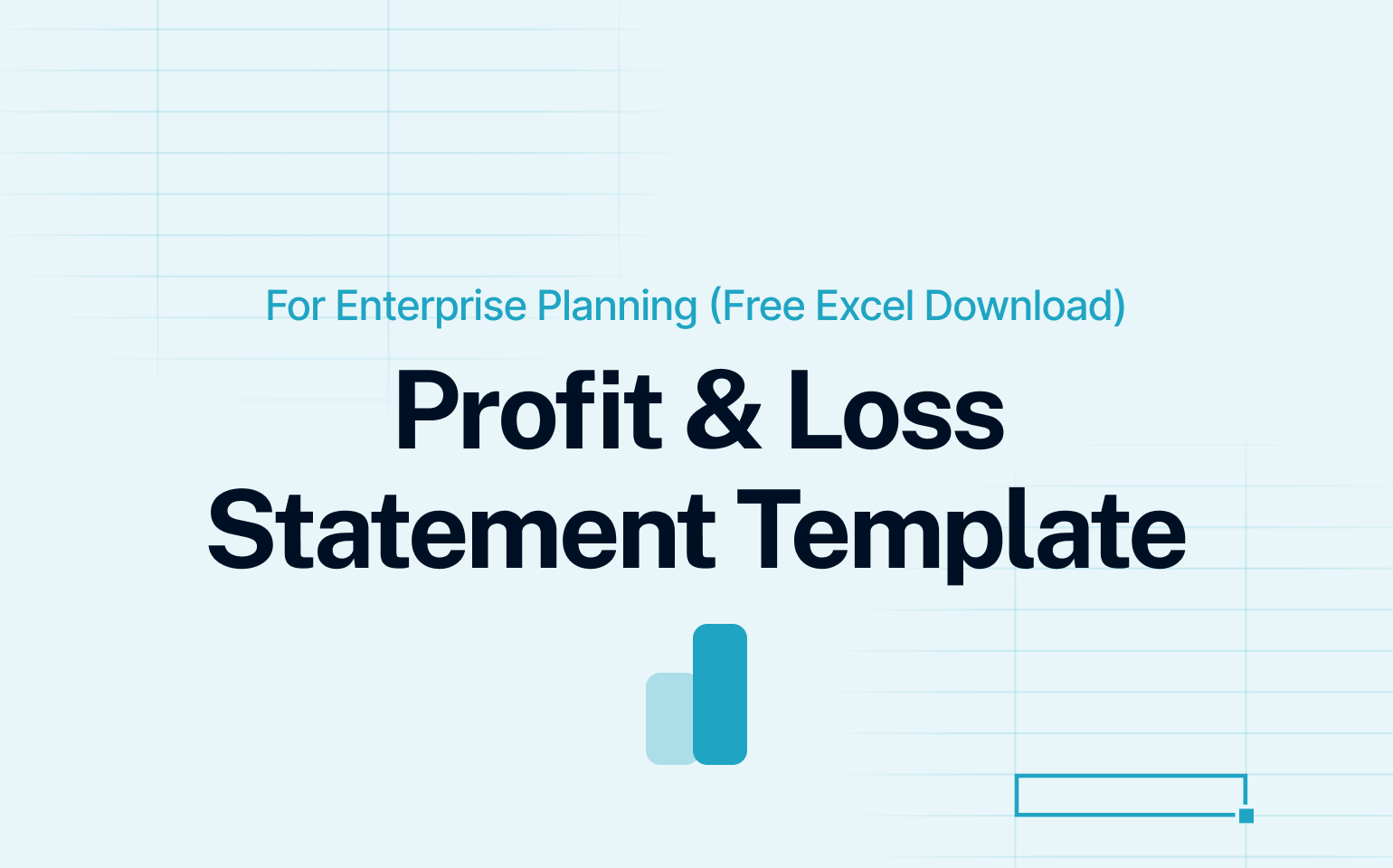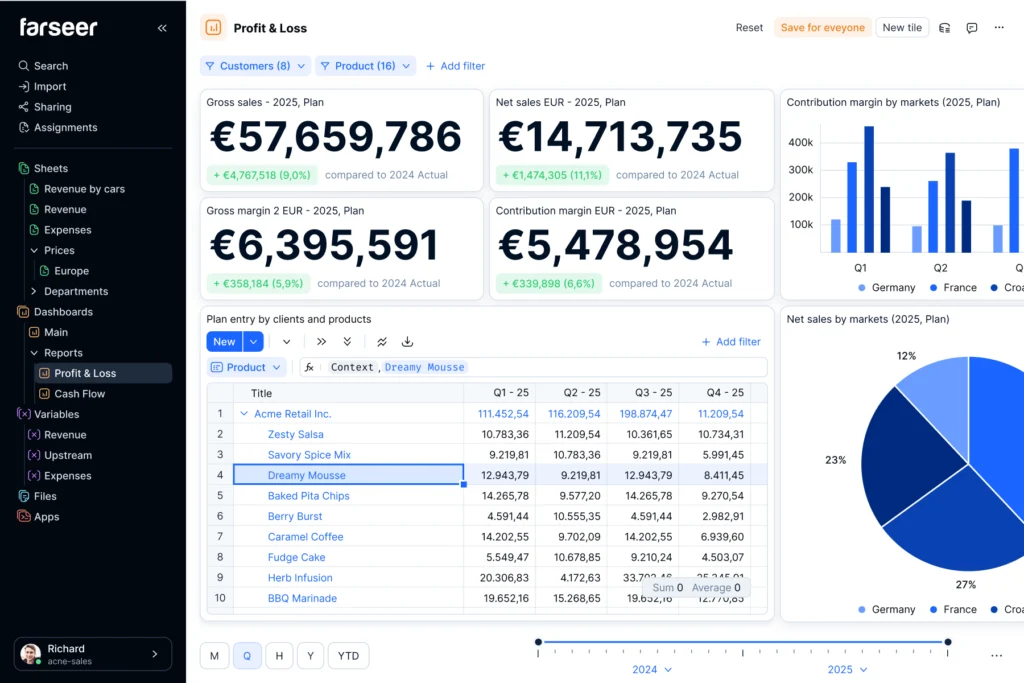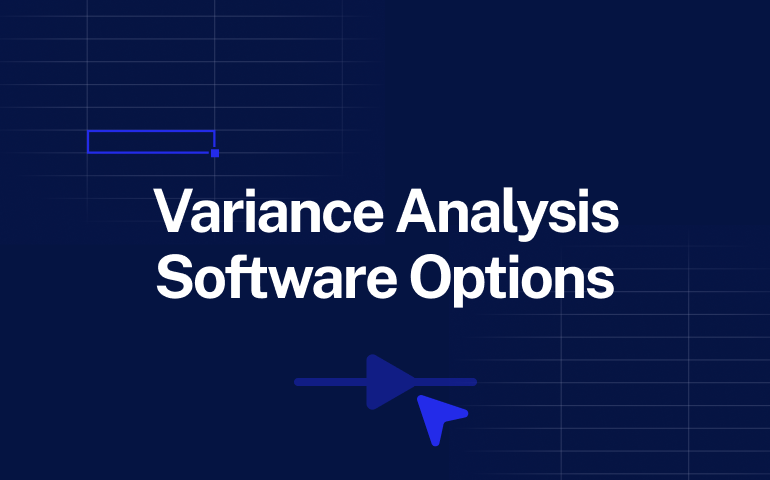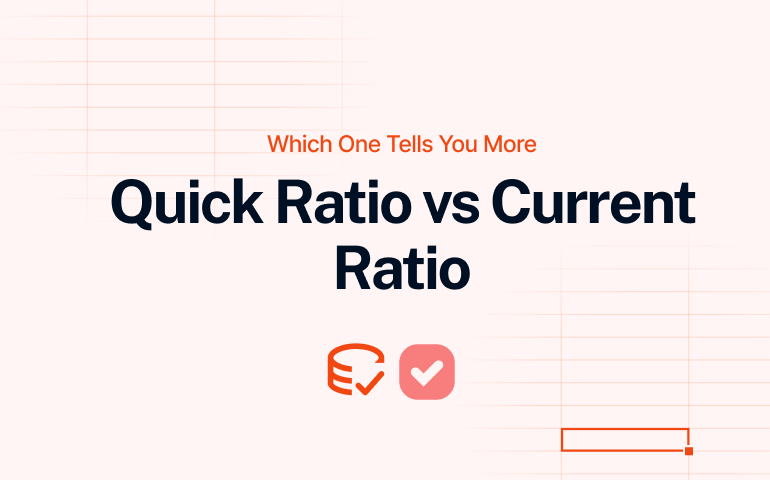A profit and loss statement is one of the most used tools in finance. Even in large companies, where ERPs and BI tools are everywhere, Excel templates are still part of the process. Teams use them to collect budget inputs, structure rolling forecasts, and track plan vs actuals.
Why? Because templates are fast, familiar, and flexible. They help standardize inputs across departments and reduce friction in the planning process.
Take a pharma group with 14 legal entities. Their FP&A team uses Anaplan, but when it’s time to collect data, they start in Excel. They send out the same P&L template to all business units. This keeps everything aligned and speeds up consolidation (although the process is far from ideal).
Most finance teams work the same way. If you’re building a structured process, it makes sense to start with a good template. It keeps things consistent and helps you avoid a messy budgeting cycle.
This is especially useful if you’re working with rolling forecasts or doing regular plan vs actual comparisons. You can read more on how rolling forecasts work and why plan vs actual tracking matters.
What a Finance-Grade Profit & Loss Template Must Include
In large organizations, the profit and loss statement template needs to support both structure and flexibility. It has to work for different departments, business units, and planning cycles — without turning into a reporting mess.
Here’s what that usually includes:
Line items:
- Revenue
- Cost of goods sold (COGS)
- Operating expenses like salaries, rent, IT, marketing, depreciation
- Gross profit
- EBITDA, EBIT, and net profit
- KPI rows showing Gross Margin %, EBITDA %, and Net Profit %
Time structure:
- Monthly columns, ideally covering several years
- Same format used for actuals, budgets, and forecasts
- Clean period naming (e.g. 2025.01, 2025.02) to simplify uploads or links to planning systems
This setup keeps inputs consistent and reduces manual work during budgeting and forecasting. It also gives you a clean base for variance analysis and management reporting.
Read Revenue vs Gross Profit: Understanding the Difference to Avoid Planning Errors
Download the Free Profit and Loss Statement Template
This profit and loss template is built for structured financial planning. It includes a multi-year monthly layout, consistent row structure across actuals, plans, and forecasts, and uses a format that’s easy to upload or adapt.
It also supports rolling forecasts like 3+9 without needing to rebuild the file. You can read more about how 3+9 forecasting works here.
Download the template and use it to collect inputs, track performance, or prepare reports, without wasting time on formatting.
How to Add More Versions (Without Breaking the Profit and Loss Statement Template)
The template includes Actual, Plan, and Forecast by default. If you need more, like revised forecasts or budget versions, you can add them in a few steps.
- Duplicate one of the existing version sheets (e.g., Actual)
- Rename it to your new version name (like “Forecast Q2 update”)
- Add that name to the Version List tab
The new version will show up in dropdowns automatically and use the same layout, formulas, and structure. You can add as many versions as you need, without changing the rest of the file.
How Enterprise Finance Teams Use This Template in Practice
Enterprise finance teams use this kind of template to stay aligned across business units, speed up budget cycles, and reduce manual work.
Here’s how they typically use it:
- Budget collection: Shared across departments with a consistent structure
- Forecasting: Update actuals monthly and revise future months (3+9, 6+6, etc.)
- Upload to planning tools: Minimal cleanup or mapping required
- Reporting: Pull KPIs directly into monthly reports or decks
This setup helps avoid:
- Version control issues
- Inconsistent file formats
- Manual calculations for margins and KPIs
It also supports processes like profitability analysis, especially when comparing versions or tracking changes across the year.
When Excel Isn’t Enough: Limitations of the Template vs. Farseer
This Excel template works well for structuring inputs and managing a basic planning process. But as teams grow and planning becomes more complex, Excel starts to fall short.

- Comparing versions and years
In Excel, comparing different versions across multiple years means building manual formulas, managing named ranges, and maintaining helper sheets. It’s time-consuming and hard to scale.
Farseer advantage: Built-in filters let you compare any versions or time periods instantly, with no setup or manual work.
- Handling complex planning structures
The template uses one sheet per version and a wide, flat layout. It’s functional, but limited.
Farseer advantage: A true multidimensional model lets you plan by product, region, channel, version, and more — without changing your structure.
- Managing new versions
In Excel, adding a new version means duplicating a sheet, renaming it, and updating lists and formulas.
Farseer advantage: Create a new version in one click, inherit the full structure, and start planning right away.
- Scalability and collaboration
Excel works fine for one person. But as soon as multiple users are involved, version control, access, and auditability become major issues.
Farseer advantage: Real-time collaboration, role-based access, and full audit trails support enterprise-level control.
Ready to move beyond templates?
Farseer keeps the structure you already use, but adds everything Excel can’t handle.
You get version control, real-time collaboration, and the flexibility to plan across products, markets, and scenarios.
No broken formulas, cleanup and copy-pasting.
Just one platform built for fast, structured, scalable financial planning.